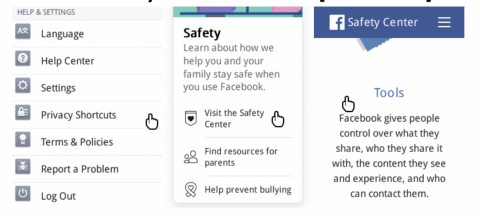
To stay safe on Facebook, be cautious about who you choose to interact with and how much information you share publicly.
We recommend keeping as much of your personal information private from other users, as possible. The Privacy Icon will take you to your privacy settings (Privacy Shortcuts). From there, you can decide who can see your information, who can contact you, and how you can stop someone from contacting or seeing your Facebook activity.
You also have the power to change the privacy settings for individual posts that you choose to share. Simply click the privacy shortcut icon, and select whether you want the post to be public (everyone), friends (only people you’ve accepted into your contacts), or custom (allow/prevent specific people).
If you see the globe icon, your post is visible to everyone.
Try It: If you’ve made a Facebook account, try looking up your favorite celebrity or influential person.