
Think of websites as the houses and storefronts of the internet. They are places you “visit” to access information, view media, and complete tasks online. For instance, if you wanted to look up information about the history of Kenya, you might visit Wikipedia, an internet encyclopedia. There, you could learn more about the government, the size of the country, and all sorts of additional information.

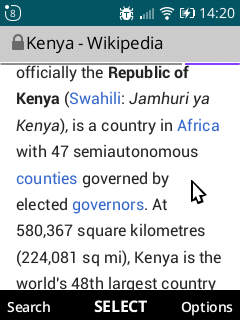
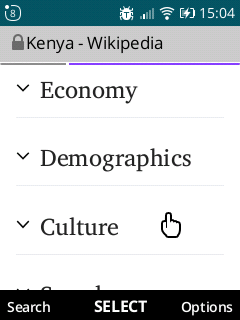
Websites are made of text and other kinds of media, like pictures and videos. Below are some of the other elements you might find on a website.
Pages: Website pages are like rooms inside of a building. Typically, you’d start on a homepage, which is sort of like the hallway. From there, you can see what rooms are open and where you want to go next. By clicking on a page name you can see what’s inside.
Menus: Menus are lists. Sometimes, you’ll see all the pages on a menu at once. Other times, when you click a menu, it shows a “dropdown menu” which is a list of items to scroll through.
Buttons: Buttons are shapes or images, often including text, which perform an action when clicked. In this guide, the rectangle you see at the bottom of each lesson that says “next card” is a button; it takes you to the next lesson.
Icons: Icons could be used interchangeably with the word symbols. Here are a few icons you might recognize from apps on your KaiOS-powered phone.
To see a whole website on your phone, you may have to scroll by pushing the up and down keys or using your phone’s navigation tools: press 1 to zoom out and 3 to zoom in.
Examples:
Here are a few websites that you might enjoy:
- Internet of Good Things: http://bit.ly/internet-of-good-things – A great website for anyone just getting started with the internet.
- KaiOS: https://www.KaiOStech.com – visit this site to learn more about what we’re doing at KaiOS Technologies.
- Wikipedia: https://www.wikipedia.org – The internet’s version of an encyclopedia. You can learn about anything from plants to historical figures to information about the sun.
- Cell-Ed: http://bit.ly/cell-ed-kaios – A website that teaches adults how to read in a very easy way. You can find it in your Life app.